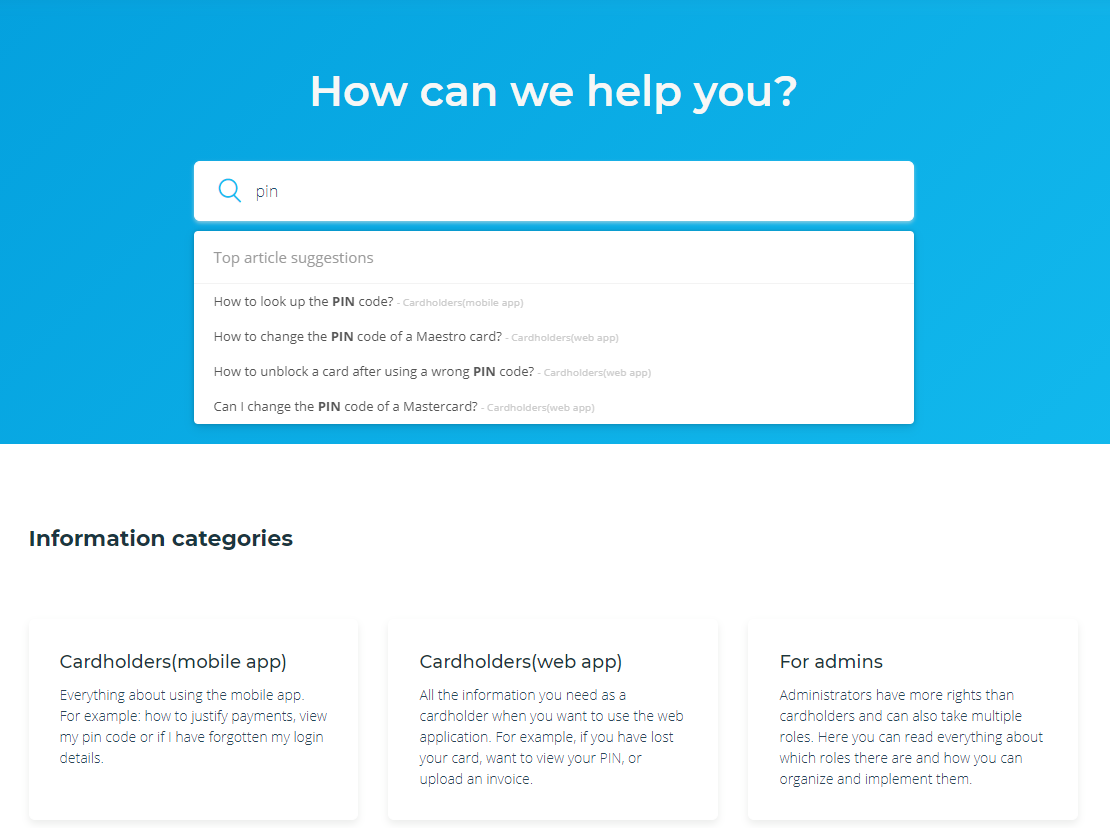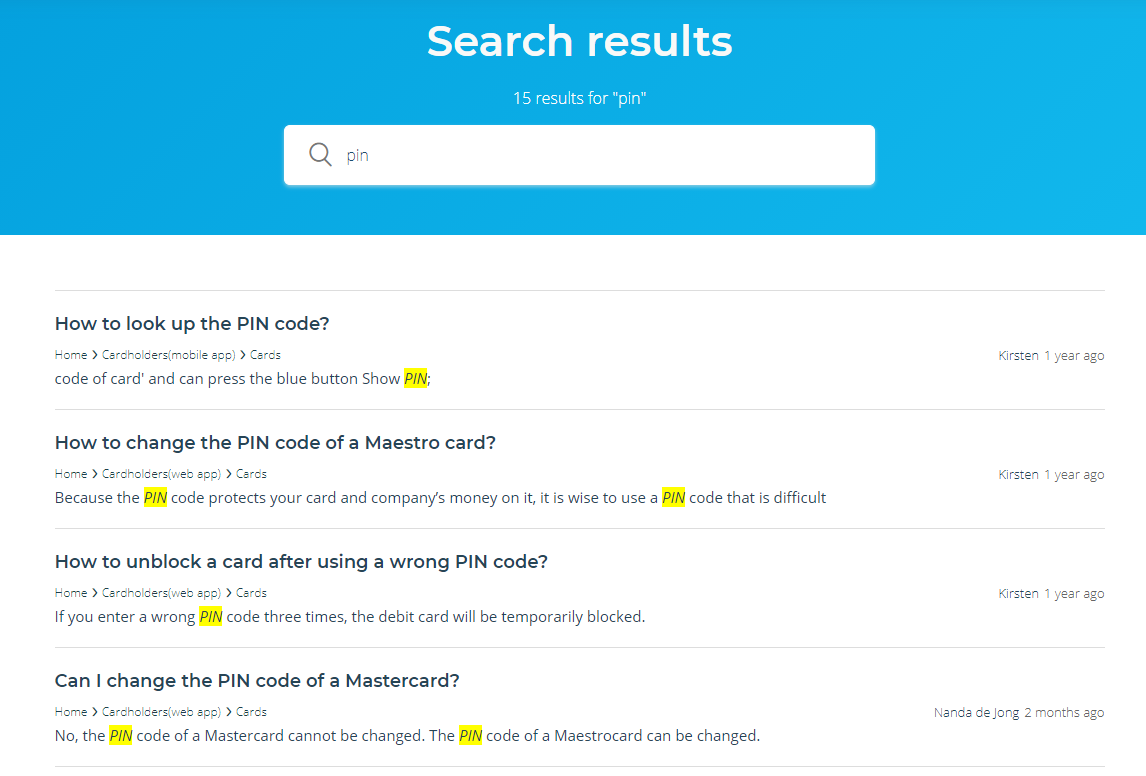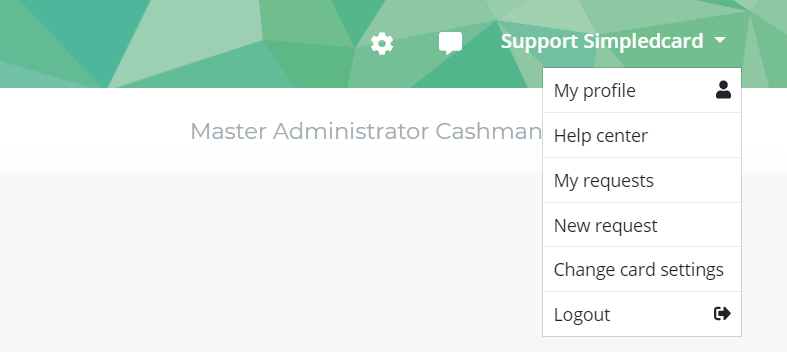We are thrilled to announce that our online Helpcenter is officially live. This is where you will find all answers to the most frequently asked questions about SimpledCard. In addition, you can easily track the status of your support requests here. All information that is relevant for you can now be found in one place.
The Helpcenter has three main sections: a browsable knowledge base, a requests section and a section for adjusting your card settings. These help you to find a solution to your problem even faster than before.
Read on to learn how to use the new Helpcenter features.
Frequently asked questions
Do you have a question on the use of SimpledCard? Or would you like to know more about the setup of certain functionalities? The Helpcenter has answers to all your questions about the use of our payment cards, the mobile app and the Card Management System (CMS).
With the intelligent search function, you get recommendations so you can quickly and easily find the right answers to your questions. Or check our information categories to see if your question is already listed there.
- Type a word or phrase that your question relates to in the search box and press enter;
- You will then see all commonly asked questions related to this topic;
- Click on one of the questions to read the answer;
- To return to the CMS, click on your name in the top right-hand corner and then on log out.
My requests and new request
View the status of all your outstanding requests in one overview. If the status of your request has changed, you will see this in the overview. The status can change from ‘pending response’, ‘pending’ to ‘resolved’.
If you have a question and would like to submit a request, please do so through the ‘new request’ button. Your request will be sent to our Support team who will get back to you within a few hours.
Change card settings
As card administrator, you can now submit a request to adjust the settings of a payment card via our Helpcenter.
For example to (de)activate ATM or contactless payments
How to open our Helpcenter?
SimpledCard users simply follow these steps to get to the Helpcenter.
- Go to app.simpledcard.com;
- After logging in, click on your name in the top right-hand corner of the screen;
- In the new pop-up menu, click on Helpcenter, My requests or New request.
In addition to telephone, e-mail and chat, our Helpcenter provides you with an extra means of contacting our customer service. With this new portal, we hope to offer you an even better, simpler and faster experience.
We would love to hear what you think about our new Helpcenter. Please share your experiences with us via chat in the Card Management System.
Stay in the know
Our latest blog articles, business developments and finance news. Straight into your inbox.