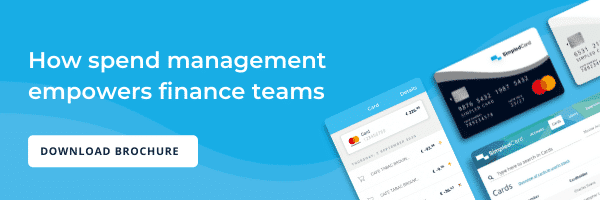Managing business expenses is of vital importance to any organization. It can be difficult to keep track of expenses with manual processes. It’s actually a very ineffective way to go about it. There are several tools that can be used to give you guidance and gain control. Let’s take a look at how expense software can help you get control.
Employee productivity takes a hit if they’re spending time handling receipts and submitting claims for manual verification. Finance managers have to then sort through the receipts and expense justifications before approving claims.
Therefore, expense management software is a vital tool for companies, particularly those that are looking to scale. It brings a high degree of automation and efficiency to the entire process. The claims can be submitted and approved quickly with slim chances of errors.
What is expense management software?
Expense management software is an application used by both employees and finance managers. Its entire purpose is to simplify and automate the expense claim submission and approval process.
Employees use it to report business expenses by attaching pictures of receipts to provide justification. Finance teams can then view claims from all employees in one location. The justifications can be verified and claims reimbursed all through the software.
The software can also be aligned with the company’s expense management policy. This reduces the risk of overspending on approved expenses. Management can then catch any policy violations in a timely manner.
Why do you need expense software?
Expense management software provides benefits for the entire company. The management is able to get a holistic view of the company’s overall expenses. Expense analytics can then be used to make informed business decisions.
Employee claims can be easily verified and approved by finance managers. The administrative team can quickly ascertain if the company’s expense policies are being followed. Any policy violations can be addressed quickly.
Employees no longer have to do tedious manual work to submit reimbursement claims. There’s less paperwork to be done. The risk of having a claim rejected due to a lost or misplaced receipt is eliminated as well.
How to choose the best spend software?
There’s no one-size-fits-all solution when it comes to expense software. For example, a small business operated by a sole proprietor won’t need an advanced system that a multinational organization with thousands of employees will.
Expense software can typically be divided into three categories:
- The basic solutions allow for simple tracking of expenses against claims.
- Augmented software provides a central dashboard, a mobile app and individual employee profiles.
- Full scope expense management systems provide all of that plus the ability to issue payment cards to employees.
Expense management software is a rapidly growing market offering numerous different functionalities and features. Many companies have already recognized the advantages of organizing and managing their expenses online.
However, choosing a software tool that matches the company’s needs is certainly not so easy.
> Features you should look for
The bigger the company, the more varied its expenses are going to be. Opt for expense management software with features that support large teams and provide multiple methods of claim submission.
> Payment solution integration simplifies reimbursement
A centralized dashboard for tracking and monitoring is also of vital importance. The expense management software also needs to integrate with the preferred payment solution. This will enable the finance teams to process reimbursements from within the dashboard.
> Integration with the accounting software is vital
The expense management software you choose should also integrate with external bookkeeping software. This automates tasks for the accounting team as it no longer has to manually record expense claims for accurate bookkeeping.
Top 3: free basic expense management software
To help you pick the best expense software, without making big investments, we selected three free software solutions.
1. Everlance
Everlance provides seamless expense tracking. Users can upload photos of receipts to import expenses. The app also integrates with bank accounts and credit cards to automatically record transactions. It even suggests tax deductions based on the expenses.
Everlance is a good expense management software for freelancers, independent contractors and small businesses. The app is available for free for both iOS and Android devices.
2. Mint
Mint provides a simple and free solution for expense tracking to freelancers and small businesses. It uses budget categories to help users track spending. Users can also add tags to further organize their transactions.
It can be accessed through mobile apps and the web browser. Mint is available for free on both iOS and Android platforms.
3. Zoho Expense
Zoho Expense has a free tier that supports bulk upload of receipts and also provides automated expense reminders. It can track multi-currency expenses and taxes as well. Users can connect cards and accounts to automatically track expenses.
It’s a great solution for independent contractors, small businesses and freelancers. The Zoho Expense app is available for free for iOS and Android devices.
Top 3: augmented expense management software
If you are looking for an advanced software solution, go for augmented software. They allow for great control with actionable insights.
1. Concur
Concur provides robust travel and business expense tracking. Employees can easily submit receipts digitally through the app. Finance managers get to see all of the expense data in one central dashboard. Spending policies can also be enforced and changed from the dashboard.
Concur is suited to both small and large businesses. Pricing starts at $8 per user, per month for the small business plan that supports 25 users.
2. Fyle
Fyle provides a mobile-first expense management solution with multiple ways to track receipts. Employees can provide receipts through image upload, text or apps like Slack and Gmail. The receipts are automatically checked against expense policies with managers having full visibility via the dashboard.
Fyle is ideal for small and medium-sized businesses. Pricing starts at $4.99 per user, per month with a requirement of 5 minimum active users.
3. Xero
Xero aims to make expense claims fast and paperless. It supports claim submission through image upload. Finance managers are notified as soon as a claim is submitted. They can also monitor employee spending through the dashboard.
The starter tier is meant for sole traders and small businesses. Pricing starts at $24 per month and goes up from there for medium and large businesses.
Is full scope expense software better for your business?
A full scope expense management system provides all of the benefits of basic and augmented solutions. The added benefit is the ability to issue prepaid payment cards to employees for enhanced spend management. For example SimpledCard.
Finance managers can easily set spending limits on cards and reload funds through the card management system. The prepaid Maestro and Mastercard prepaid cards issued can be used globally both online and at PoS terminals. Employees thus have greater flexibility as well as the option to withdraw cash from ATMs.
The expense claim submission process is further simplified for employees. The mobile app sends a push notification after the card is used. So you can upload a photo of the receipt and justify the expense. This allows for timely submission and reimbursement of claims.
How you integrate it into your own workflow?
You can integrate expense software into your workflow through three key stages. First, provide a portal or app for employees to use for claim submission. That data should then be sent to a centralized dashboard for finance managers. Lastly, the dashboard should allow for direct release of funds once expenses have been approved.
SimpledCard makes such seamless integration possible. It also integrates with the accounting software you already use to provide a unified workflow between your expense management system and financial books.
Explore the possibilities of expense solutions
Are you wondering how you can easily implement SimpledCard as your expense software? Allowing you to have full control of your business expenses?
Our financial experts are happy to discuss what the best possibilities are for your organization’s needs.
Stay in the know
Our latest blog articles, business developments and finance news. Straight into your inbox.